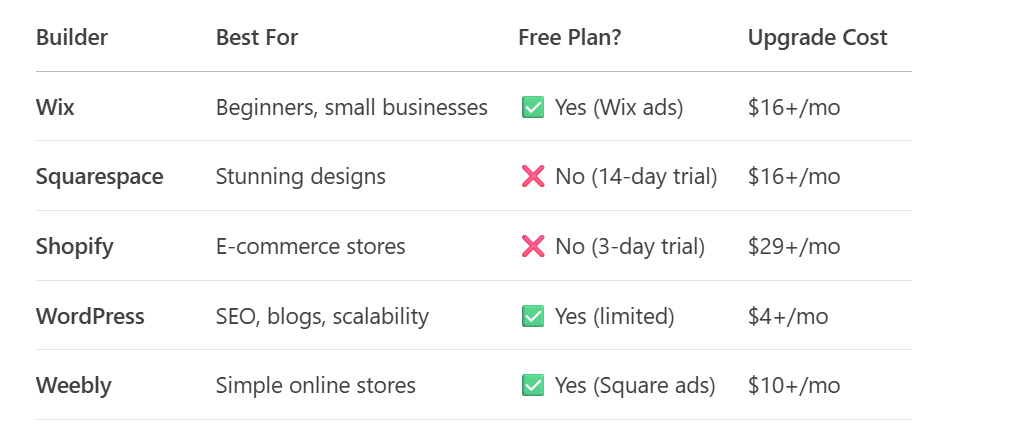Small Business Pay Attention: In 2025, having a professional, fast, and mobile-friendly website isn’t just an option—it’s a must for small businesses. Whether you run a bakery, consulting firm, online store, or local service, your website is your digital storefront.
But how do you build one without coding, without breaking the bank, and without wasting time?
This step-by-step guide will walk you through:
1. Choosing the right website builder (free & paid options)
2. Picking a domain & hosting (key for SEO & branding)
3. Designing a high-converting site (templates, fonts, colors)
4. Optimizing for Google rankings (SEO basics)
When to hire a pro (like V3Design, a top small business web design agency)
Let’s get started!
Step 1: Choose the Best Website Builder for Your Business
Not all website builders are the same. Here’s a quick comparison: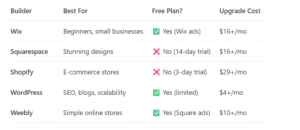
Need a custom website? V3Design builds high-performance small business sites on any platform.
Step 2: Pick a Domain Name & Hosting
Your domain name (e.g., yourbusiness.com) is your online address. Here’s how to choose one:
✔ Keep it short & brandable (avoid numbers/hyphens)
✔ Use a .com or local TLD (e.g., .co.uk for UK businesses)
✔ Check availability (via Namecheap, GoDaddy, or Google Domains)
Hosting (where your site lives) options:
-
Free hosting (with builders like Wix, but limited)
-
Paid hosting (faster, more control – e.g., SiteGround, Bluehost)
Pro Tip: Some builders (like Wix) include free hosting, while WordPress requires separate hosting.
Step 3: Design Your Website (No Coding Needed)
A. Pick a Template
Most builders offer industry-specific templates (e.g., bakery, consulting, e-commerce). Choose one that fits your brand.
B. Customize Your Design
✔ Colors & Fonts – Stick to your brand’s style
✔ High-Quality Images – Use free stock photos (Unsplash, Pexels)
✔ Mobile Optimization – 60% of traffic comes from phones
Need a custom design? V3Design creates unique, conversion-focused websites.
Step 4: Add Essential Pages
Every small business website needs these pages:
-
Homepage – Clear value proposition & call-to-action (e.g., “Shop Now” or “Book a Consultation”)
-
About Us – Build trust with your story
-
Services/Products – What you offer
-
Contact Page – Phone, email, contact form
-
Blog (Optional) – Helps with SEO
Example: A bakery website should include a menu, online ordering, and location.
Step 5: Optimize for SEO (Get Found on Google)
To rank higher in search results, follow these SEO basics:
✔ Keyword Research – Use tools like Google Keyword Planner
✔ Fast Loading Speed (Google penalizes slow sites)
✔ Mobile-Friendly Design
✔ Meta Titles & Descriptions (e.g., “Best Bakery in [Your City]”)
✔ Internal Linking (Link related pages together)
Need professional SEO? V3Design offers SEO-optimized web design.
Step 6: Launch & Promote Your Website
1. Test Before Going Live (Check links, forms, mobile view)
2. Submit to Google Search Console (Get indexed faster)
3. Share on Social Media (Facebook, Instagram, LinkedIn)
4. Run Google Ads or Facebook Ads (For quick traffic)
When to Hire a Professional Web Designer?
While DIY builders are great for starters, consider hiring a pro web design agency like V3Design if you need:
✔ Custom, unique design (No template limitations)
✔ Advanced e-commerce features (Shopify, WooCommerce)
✔ SEO & Speed Optimization (Rank higher on Google)
✔ Ongoing Maintenance & Support
Get a free website audit: https://v3design.net
Final Checklist Before Launch
☑ Domain & hosting set up?
☑ Mobile-friendly design?
☑ Contact form working?
☑ SEO basics done?
☑ Social media linked?
Need a Professional Small Business Website?
If you want a high-converting, SEO-friendly website without the hassle, V3Design specializes in:
1. Custom small business websites
2. E-commerce development
3. SEO & Google rankings
5. Fast, secure, mobile-optimized designs
Get started today: https://v3design.net