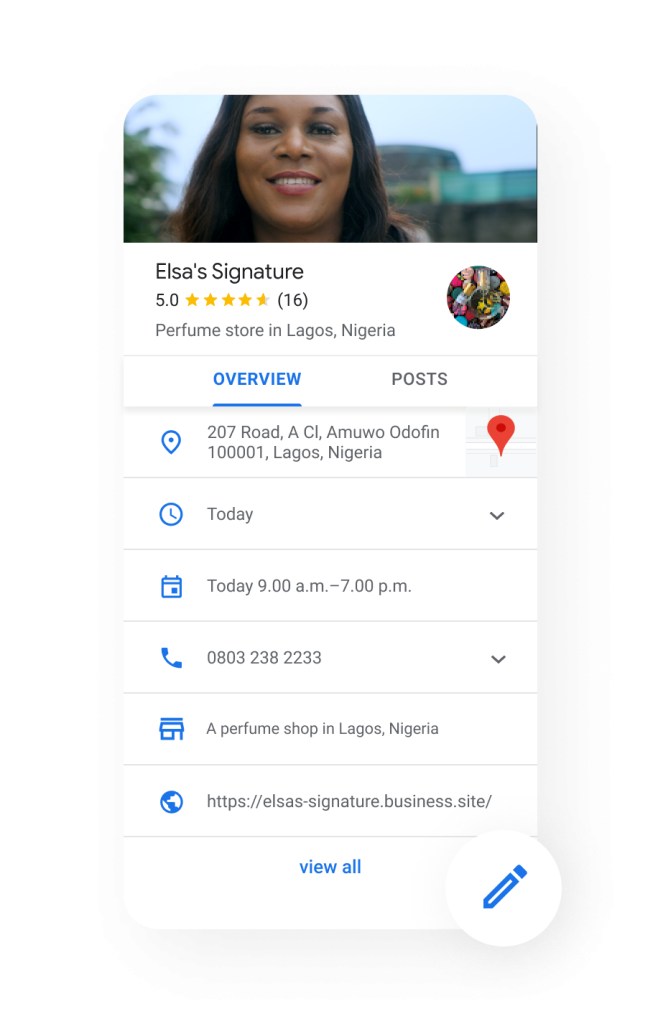If you own a business, it is essential to have a strong online presence to attract potential customers. One of the best ways to do this is by utilizing Google My Business, a free tool that allows businesses to manage their online presence across Google’s various platforms. In this blog post, we will guide you through the process of setting up and optimizing your Google My Business account.
Getting Started with Google My Business
The first step to getting started with Google My Business is to create an account. To do this, you will need to have a Google account. If you already have a Gmail account, you can use that to sign in. If not, you will need to create one.
Once you have signed in to your Google account, go to Google My Business and click on “Manage Now.” You will then be prompted to enter your business’s name, address, phone number, website, and category. Make sure that you fill in all the required fields accurately.

- Verification
After you have filled in all the necessary information, you will need to verify your account. This can be done through a phone call, text message, or postcard sent to your business address. Once your account is verified, you will have full access to all of the features of Google My Business.
- Optimizing Your Google My Business Account
Now that your account is set up and verified, it’s time to optimize it to ensure that it is working for you. Here are a few tips to get the most out of your Business account:
- Keep Your Information Up to Date: Make sure that all of your information, including your business hours, phone number, and address, is up to date.
- Add Photos and Videos: Adding photos and videos to your profile can help you stand out and give potential customers a better idea of what your business is all about.
- Encourage Reviews: Encourage your customers to leave reviews on your Business page. Positive reviews can help increase your visibility and attract more customers.
- Use Posts: Use the “Posts” feature to promote upcoming events, sales, or any other relevant information about your business.
- Monitor Your Insights: Google My Business provides valuable insights into how customers are finding and interacting with your business. Monitor these insights regularly to optimize your profile.
Setting up and optimizing your Google My Business account can be time-consuming and stressful. But, what if we told you that there is a way to get it done quickly and easily without any hassle? Look no further than v3design – the best digital marketing agency in Edo State.
Our team of experts has years of experience in helping businesses set up and optimize their Google My Business accounts to attract more customers and increase their online visibility. With our help, you can rest assured that your Google My Business account will be set up and optimized to its fullest potential.
Don’t waste any more time stressing over setting up and optimizing your Business account. Let v3design handle it for you. Contact us today to get started and watch as your business thrives online.
Conclusion
Google My Business is a powerful tool that can help businesses of all sizes improve their online presence and attract more customers. By following these tips, you can set up and optimize your account to get the most out of this valuable resource. Remember to keep your information up to date, encourage reviews, and use the insights provided by Google to improve your profile and attract more customers.